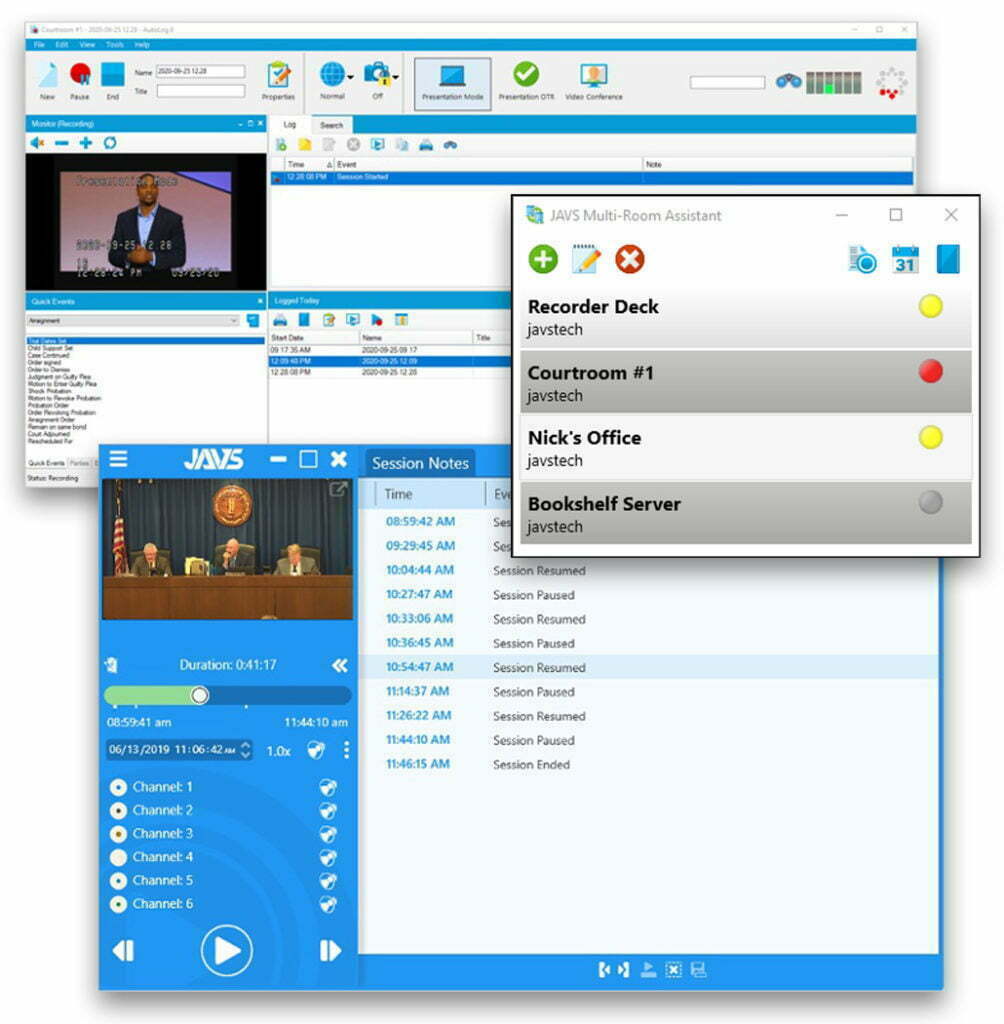
Wherever a verbatim court record is needed, JAVS Suite 8 AV management software delivers.

Suite 8 brings high resolution and custom scaling to all user interfaces. From confidence monitoring to on-screen visual indicators for all audio connections. JAVS Suite 8 provides information about all your audio and video sources through the same interface used for your logging and indexing needs. Customizable mode creation makes routing and muting AV around your room as easy as the press of a button.
See more features and tools below.
• Confidence Monitoring
Confidence Monitoring allows a user to listen and/or view directly from the recorded file while recording via the Monitor Tool to ensure the audio/video is being recorded correctly.
• Windows 10 compatible
Suite 8 also takes advantage of Windows 10’s inherent scaling features, allowing you to scale the user interface even on high-resolution monitors.
• Suite 8 supports the recording of 12 audio channels and full HD video
• HDMI Output
Each Recorder has an HDMI output that can configure to display a clock with the current Recorder Time, a custom logo like a state Seal, or the Review output if Advanced Review has added to the system. Each Recorder can be configured with a custom logo for display on its HDMI output. When used in conjunction with the JAVS Centro HDX, this logo can be configured to display in place of the standard “clock” output.
• External Clock Integration
Suite 8 allows an external clock to be connected to the JAVS Recorder to display the current time whenever a recording is active.
• Responsive design allows users to zoom in and out of the text within applications based on your personal preferences to see and use the tools that are important to you
• Advanced Review
The Advanced Review license will enable the ability to display the media in the Review Window to a presentation output. A “Display for Audience” button will allow a user to turn the video on or off for the room quickly. A user can also select a segment of the media file and only play that section if desired. Speed controls and audio channel controls are also available to help with navigation of the media file.
• iPhone, Android, and Mac playback of JAVS recordings with MP4 recording formats
Suite 8 utilizes MP4 based media file types for audio/video recording. As a modern file type, MP4 will play and/or stream natively to most web based devices.
• Presentation On The Record Button
The “Presentation OTR” button will override the audio/video source on the Record Output with the current Presentation Source instead. Presentation OTR can only be activated when a Presentation Mode is currently active.
• Multiple recording resolutions to meet any agency’s needs
• Scheduled archiving for automated backups to local storage









