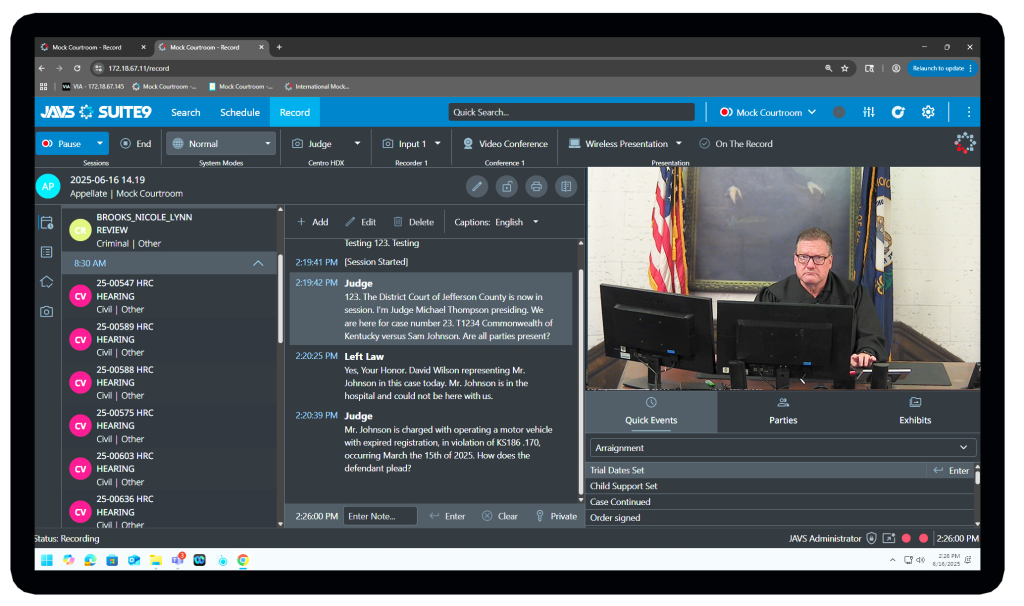Software
A complete AV management software solution for all your digital recordings
JAVS Suite 9
JAVS Suite 9 is the all-in-one, local browser-based courtroom software platform built to simplify courtroom recording and logging. Designed for courts who demand clarity, speed, and accuracy, Suite 9 captures, transcribes, and translates justice in real time – making every word count.
Based on JAVS familiar Suite 8 / AutoLog interface, Suite 9 combines the separate applications – AutoLog, Finder, Publisher, Scheduler – into one complete platform. Suite 9 ensures justice is documented with precision and delivered with accessibility for both in-person a remote sessions. Read More…
Identify who’s speaking and turn speech into searchable, indexed text on the fly.
From English to 30+ languages—instantly and automatically, with Word document export.
Enhance inclusion with on-screen captions during active sessions.
No more desktop clients or version mismatches. Access everything through a local secure browser.
Seamlessly connect with leading Case Management Systems, including planned support for Tyler Odyssey, to streamline workflows and data access.
JAVS Suite 9 bolstered security with secure two-factor authentication and new password policies to protect sensitive data.
Expanded language compatibility to support right-to-left formatted languages, integrated with Windows regional settings.

Control Dock
JAVS Control Dock serves as a web-based portal to your JAVS recording system. With its touch-driven interface, courts can effortlessly manage and route all audio & video components. This user-friendly portal is accessible on desktop computers as well as certain mobile devices, providing an unparalleled level of convenience in your courtroom operations. Read more…

JAVS Suite 8
JAVS Suite 8 is database-centered software for professionals to create, manage, publish, and view digital recordings of critical meeting scenarios such as courtroom proceedings, business meetings, and city council sessions. Read More…
This user-friendly session-logging software allows you to control the JAVS Recorder and the JAVS Centro HDX processor. Easily start and stop multiple recorders and create a log of events for each recording session complete with date and time stamp. New record indicators and names with titles incorporated into the main toolbar.
Finder is a web-based search utility designed to locate record sessions. It offers a fast search option that locates recent sessions today, this week, last week, etc. Search results can quickly be narrowed by multiple criteria. A thumbnail of the video is also displayed to help users quickly identify the record they are searching for.
MRA has been given an entire facelift from previous versions. MRA offers the user the convenience to be able to log in to multiple locations from a single computer. MRA can log, schedule, and publish record sessions for multiple locations from a single user device and location.
Scheduler 8 gives you even more control of the courtroom. With this software, you can schedule sessions for any date and at any location using a network-connected computer. Start and stop a recording automatically at a specific time, reschedule a session, or copy schedules to another date with just a few clicks.
Set up and manage site and user information for all courtroom recording locations with MRA 8 a user is able to log in to multiple locations from a single computer. There are new recording settings such as a capacity calculator and you can activate a recording license within the software.
Publisher 8 has a responsive design that is more readable and user-friendly. A user can create a catalog of session files, then publish them to a new location with this software. Control how your recordings are published by choosing the desired output for your files with summary reports.
This session-viewing software allows you to open all previous JAVS log and media files. A user can play, pause, fast forward, rewind a session, monitor and control audio levels as well. A user can also view any events created in AutoLog 7. Viewer 8 also has a full-screen video pop-out option too.

Preserving the Record for Tomorrow’s Justice System
JAVS is happy to help with your AV needs.