
Managing All of Your Courtroom Technology Needs
Whether you're looking for a courtroom AV system to help with public address, video conferencing, digital courtroom recording, interpretation, or presentation, the Centro AV processor has you covered.
A centrally-controlled audio and video switching system, the JAVS Centro processor covers each person with an individual mic and camera. When a person speaks, the video automatically switches to the assigned camera. Now you can have a natural, smooth looking courtroom audio/video production without the need for an operator!
Courtroom AV Processor
Video switching is automatically managed by Centro meaning there’s no need for expensive Pan/Tilt/Zoom cameras to cover each participant in the room.
Not only does Centro provide extra inputs for Video Conferencing, Presentation, Audio Conferencing, and Interpretation, it also provides outputs for Public Address, Remote Locations, Recording, Security, Assistive Listening or any other configurable destination.
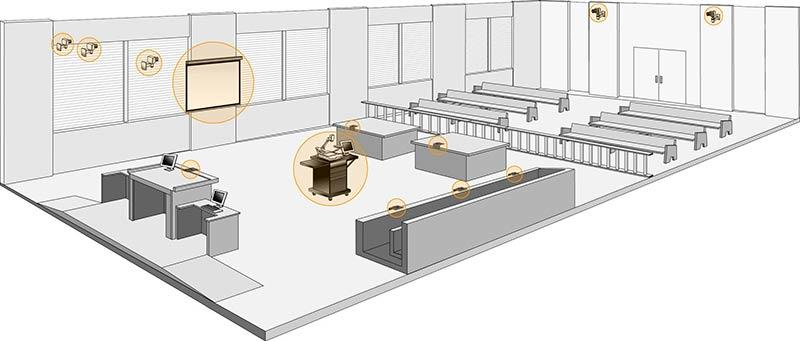
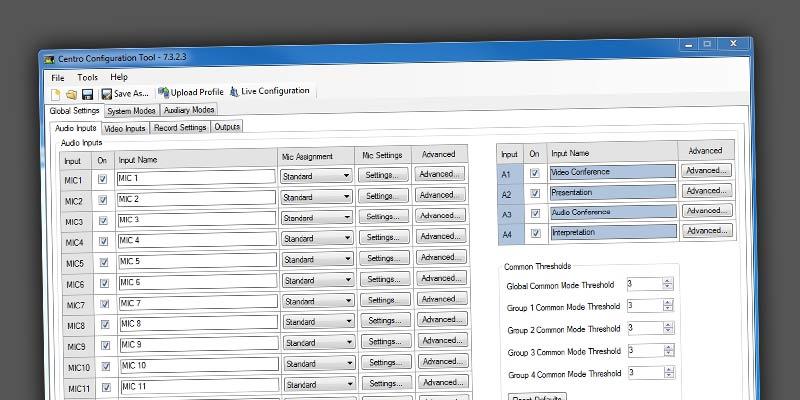
Centro Configuration Tool
System Modes can be set up through the Centro Configurator to use only specific microphones and cameras when that mode is initiated. System Modes can be marked as public or private, set specific outputs to mute or turn off, and have white or pink noise added to the court PA in the case of a private conversation.
Audio/Video Inputs
The FlexCam and FlexMic are specially designed to work with the Centro. The JAVS FlexMic contains three colored LEDs (Red, Green,Yellow) and has pre-determined states for Record, Public or Private, as well as Muting and Disabled.
The FlexMic has a programmable feather-touch button that that can be set for Push to Talk, Hold to Talk, Push to Mute, and Hold to Mute.
Along with recording cameras and microphones, the Centro has dedicated Auxiliary Mode inputs and outputs for Video Conference, Audio Conference, Interpretation and Presentation that can be used in conjunction with System Modes. Cameras and microphones can also be assigned up to two remote locations such as a judges chambers or a remote overflow room.

Centro Features
Automatic Audio Mixer
Centro includes an automatic audio mixer for each output to prevent any audio from being lost.
Dynamic Adaptive Threshold
If a loud noise is located close to a microphone, Centro disregards and continues to switch normally.
Microphone Proximity Awareness
Centro automatically detects and adjusts the gain between microphones, when a speaker changes locations.
Sound Masking
Centro can output white or pink noise over up to 10 independent audio outputs, when needed.
Presentation Mode
The optional presentation mode allows a presentation source to be automatically routed to a monitor.
Dynamic Audio/Video Output
Six optional dynamic outputs allow the user to configure the audio and video source the way they want.
Centrally Controlled
Ethernet control allows for any authorized software to access Centro's capabilities from virtually anywhere.
Scalability
The same unit can handle a small room with eight microphones and one camera up to 18 audio and 10 video inputs.

Centro Rear Panel
The JAVS Centro can be connected and used in many ways, but has been designed specifically to accept video and audio signals from cameras, microphones, and many other AV devices.
The Centro interprets those signals and to relays them to JAVS digital recorders or monitoring devices. With multiple configurable outputs, the Centro can be configured to almost any situation.
Which Centro is Right for You?
| Feature | TX | PX | AX* | CX |
| Camera Inputs (RJ45) | 1 | 2 | 4 | 8 |
| Microphone Inputs (RJ45) | 8 | 8 | 8 | 14 |
| Conferencing Audio Input (Phoenix Block) |  |
 |
 |
 |
| Videoconference Video Input (RCA) |  |
 |
 |
 |
| Presentation Video Input (RCA) |  |
 |
 |
 |
| Presentation Audio Input (Phoenix Block) |  |
 |
 |
 |
| Interpretation Audio Input (Phoenix Block) |  |
 |
 |
 |
| Mutable, Remote Monitor Audio/Video Output (RJ45) |  |
 |
 |
1 |
| Mutable, Configurable Audio/Video Outputs (RJ45) |  |
 |
 |
6 |
| External Router Controls |  |
 |
 |
 |
* The MX model is identical to the AX, with the exception that on the MX, Cams 1 through 4 and the video conference input are routed to loop through video to A/V Outs 1 through 5 respectively. A/V Out 6 supplies switching video.